and click cache this will make sure your file is available on the internet so you will not go into wild goose chase eventually. Then you copy your link
again and go to ZBIGZ paste the link in the search box and click GO in few seconds depending on your internet speed your link would be convert as the direct link to the file showed up
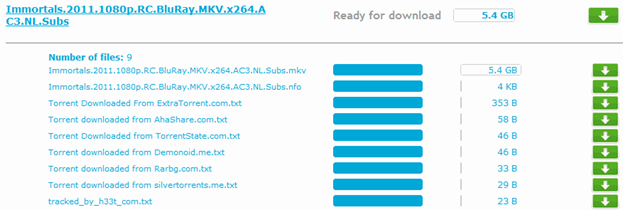
there and then you can begin to download using IDM or any other download manager software. Just do your diligence while downloading torrent files so that your system will not get damaged at least get a better antivirus installed and check the comment of people on the file before downloading. Kindly put your email below if you like my post so you get more of my posts.
You might also like TIPS TO CONSIDER WHILE DOWNLOADING TORRENTS





0 comments:
Post a Comment